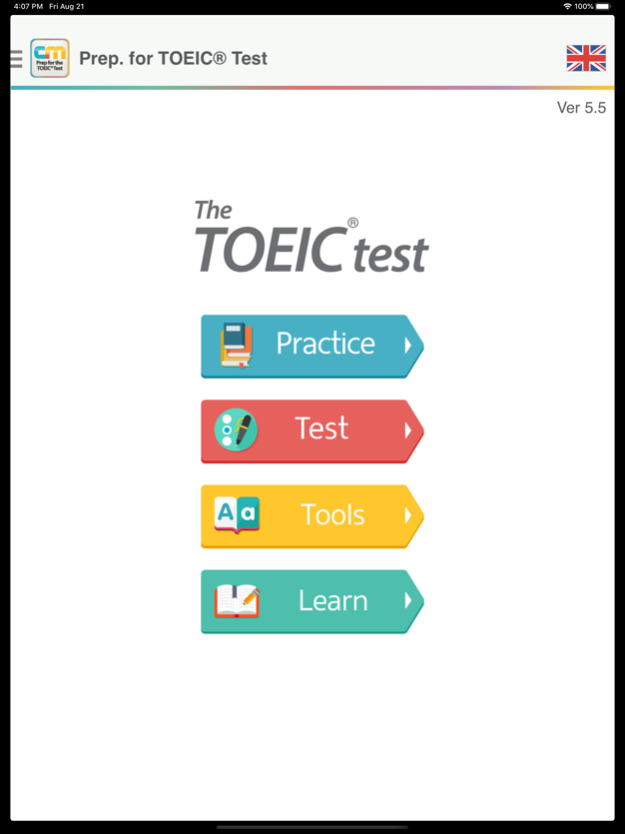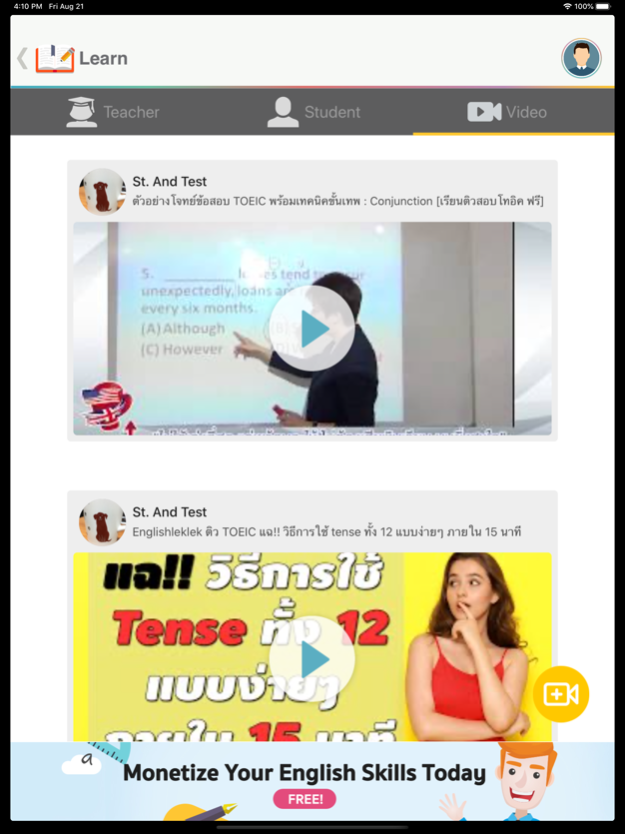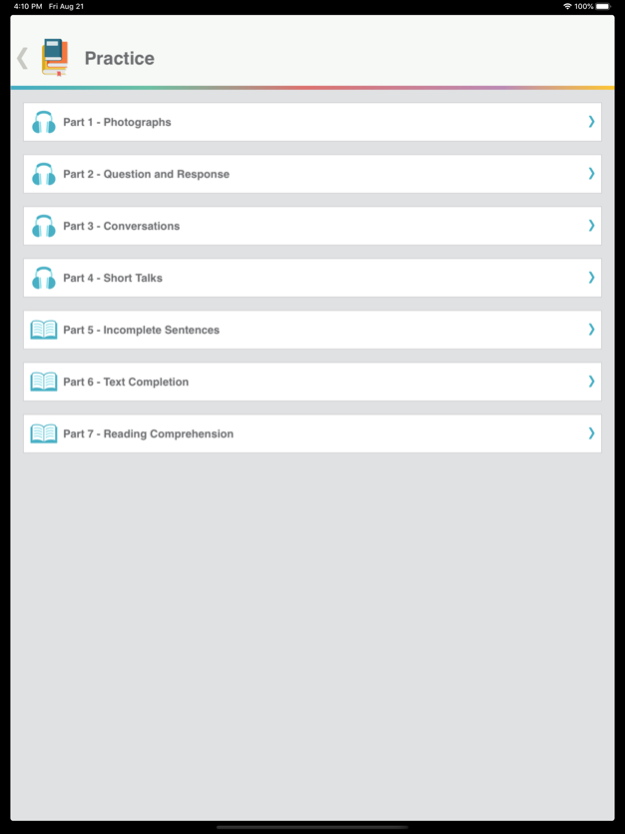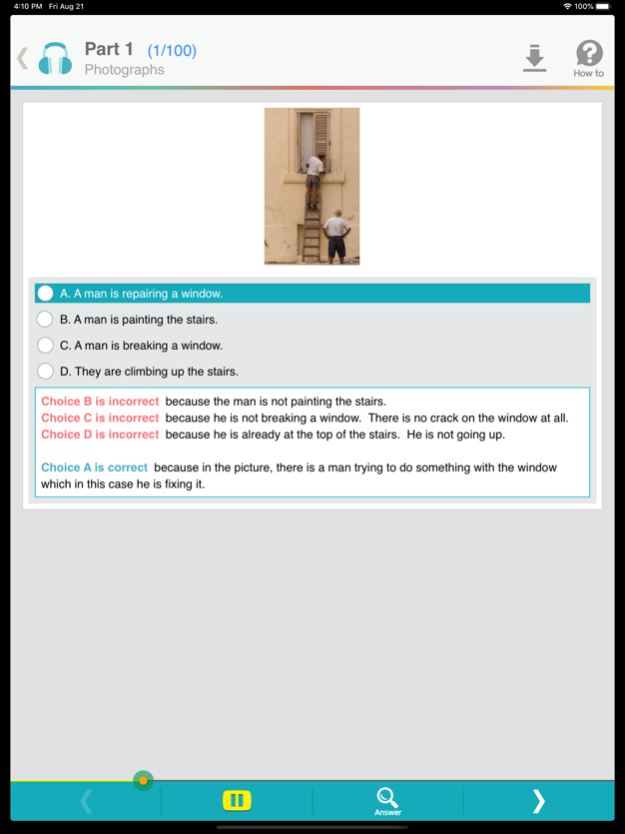CM TOEIC® MASTER 7.1
Free Version
Publisher Description
CM TOEIC® MASTER is an application for TOEIC® testers who desire to prepare for taking
TOEIC® test. It is also good for those who wish to practice and improve their English. The
contents in this app have been created by expert English instructors.
This application will help you improve your score of TOEIC® faster.
You can practice both Listening and Reading parts of the test everywhere at anytime.
The answers are given with explanation both in Thai and English. Furthermore, the
application allows you to access a Simulator Test which follow the same pattern of the
real TOEIC® examination. Moreover, you can adapt this app with preparing CU-TEP and
TU-GET test too, which these tests have a similar testing styles.
This is the best application for you. You will improve your listening skill and
reading skill.
This application is consisted of two major parts:
1. Practice Test: The users are able to practice both listening and reading parts of the test.
The answers with explanation are given both in Thai and English.
2. Simulation Test: All 7 parts of the test are created to be similar to the real exam.
The score will be given at the end of the test.
Users are able to download all 7 parts of the contents for the offline usage. After downloading
each part of the test, users will be able to access the test faster whenever and wherever
they wish.
TOEIC® examination consists 7 parts (Listening, Reading, Vocabulary & English Grammar)
Listening Comprehension
Part 1 - Photographs : You will listen to an audio about a picture in your TOEIC® test book then
choose correct answer.
Part 2 – Question & Response : You will listen to a question and three responses then choose
correct answer.
Part 3 - Short Conversation : You will listen to a short conversation between two people then
choose correct answer.
Part 4 - Short Talks : You listen to a short talk given by a single speaker then choose
correct answer.
Reading
Part 5 - Incomplete Sentences : Choose correct answer to complete the sentence.
Part 6 - Text Completion : Choose correct answer to complete the text.
Part 7 - Reading Comprehension : Read a selection of texts then choose correct answer.
TOEIC ® vocabulary has been translated into many languages:
Chinese (Simplified) , French , Georgian , German , Indonesian , Italian , Japanese , Korean ,
Malay , Russian , Thai , Vietnamese , Laos , Vietnamese , Khmer
TOEIC ® is a registered trademark of Educational Testing Service (ETS) in the United States
and other countries. This mobile application is not approved or endorsed by ETS.
Dec 6, 2023
Version 7.1
Minor bug fixes and improvements.
About CM TOEIC® MASTER
CM TOEIC® MASTER is a free app for iOS published in the Kids list of apps, part of Education.
The company that develops CM TOEIC® MASTER is CodeMobiles (Thailand) Company Limited. The latest version released by its developer is 7.1. This app was rated by 2 users of our site and has an average rating of 4.0.
To install CM TOEIC® MASTER on your iOS device, just click the green Continue To App button above to start the installation process. The app is listed on our website since 2023-12-06 and was downloaded 141 times. We have already checked if the download link is safe, however for your own protection we recommend that you scan the downloaded app with your antivirus. Your antivirus may detect the CM TOEIC® MASTER as malware if the download link is broken.
How to install CM TOEIC® MASTER on your iOS device:
- Click on the Continue To App button on our website. This will redirect you to the App Store.
- Once the CM TOEIC® MASTER is shown in the iTunes listing of your iOS device, you can start its download and installation. Tap on the GET button to the right of the app to start downloading it.
- If you are not logged-in the iOS appstore app, you'll be prompted for your your Apple ID and/or password.
- After CM TOEIC® MASTER is downloaded, you'll see an INSTALL button to the right. Tap on it to start the actual installation of the iOS app.
- Once installation is finished you can tap on the OPEN button to start it. Its icon will also be added to your device home screen.